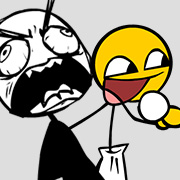- Info
- Reviews
- Share
FNF vs Roblox Goku
Description
A mod of Friday Night Funkin where Boyfriend rap-battle against a roblox version of Goku, after being sucked into the Roblox universe, Boyfriend will need to also go super-saiyan to keep up with Goku.
Story:
Boyfriend and Girlfriend get back home after a long day of rapping and Boyfriend sits down to play some Funky Friday while his beloved girlfriend is watching, but oh no someone is waiting for Boyfriend inside his PC: Roblox Goku. Roblox Goku sucks Boyfriend and Girlfriend inside of the game; Now Boyfriend has to fend off against the incredibly powerful and egotistical Roblox Goku in this awesome mod containing 6 brand new songs, new menu art, several phases, and a plethora of cutscenes.
Songs:
- Roblox Goku
- Super FUnky
- Go Mad
- Saiyan
- Final Form
Mod Credits:
If you had fun and would like to keep up-to-update on the mod, make sure to support mod creators on their social media by subscribing, following, liking, etc
- ROBLOX GOKU TEAM
- DavedotComLIVE: Roblox Goku Creator, Coder
- OstrichIsNotFunny: Main artist, charter, co creator
- LilParrot: Main Musician, helped with Code
- AllLogan : Cutscenes and extra art
- ChillSpace : Made Gomad and secret song
- KingRice: art assets
- Pushey: some art assets
- GlitchyGlyph: some voice work
- RileyVerse: made menu, death, and pause music
- Fidy50: charted ‘final-form’
- CharlieTsun: thought up some ideas and assets
- Toasty
- Special Thanks
- Bmv277: Created Spong Mod which is a huge inspiration for Roblox Goku
- Bootleg Frieza: The Biggest Roblox Goku fan
- Donald Mustard: created roblox
Download
- You can download the original and OG version of the mod for your Cool Desktop PC here.
Original FNF Credits:
- ninja_muffin99 – Programming
- PhantomArcade3k and evilsk8r – ARTISTS
- kawaisprite – TASTY MUSIC
- AND everyone that contributed to the github source.
The goal of this web optimized port is to make FNF and this mod more accessible to players that can’t otherwise play it on their potato PC, on a Chromebook, on their Mac, on their Linux, or simply can’t run the EXE files on their computer.
If you want a challenge, turn off Ghost Tapping in the settings.
Recommend using Google Chrome to play FNF Mod for the best performance.
Jam to the beats and just have fun!