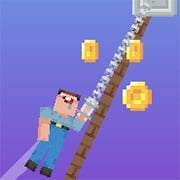- Info
- Reviews
- Share
Noob Craft 3D
Description
Welcome to Noob Craft 3D, a unique and exciting clone of Minecraft that takes crafting and mining to a whole new level! In this 3D game, you’ll find all the familiar features of Minecraft, but we’ve added exciting new tools and elements to enhance your adventures and make them even more thrilling.
One of the standout features in Noob Craft 3D is the ability to freeze time, giving you a strategic advantage when dealing with mobs. Take control of the battlefield and plan your moves carefully to overcome challenging enemy encounters.
Prepare yourself for battles against non-standard mobs, each requiring different strategies and skills to defeat. Your combat prowess will be put to the test as you take on unique and formidable foes in your quest for victory.
Experience the fun and uniqueness of ragdoll characters and gunplay in the game. Engage in exhilarating combat scenarios and discover a whole new dimension of excitement as you utilize these entertaining features.
The day/night cycle system in Noob Craft 3D adds a dynamic element to your adventures, making each day and night different from the last. Adapt to changing conditions, utilize the time of day to your advantage, and embrace the diverse challenges that await you.
Immerse yourself in this incredible 3D Minecraft world where the possibilities are endless. Craft, mine, build, and fight your way through an expansive and immersive environment, rich with opportunities for exploration and discovery.
Noob Craft 3D promises to take your Minecraft adventure to new heights. Whether you’re a seasoned player or a newcomer to the world of crafting and mining, this game offers an exhilarating and rewarding experience. Prepare to embark on an unforgettable journey filled with creativity, challenges, and excitement in Noob Craft 3D!
Generation key – the key that is used to generate a random world! You can enter anything you want there and you will get a unique world.
Just Have Fun!
How to Play:
- A, S, D, W – Move (Hold Shift or double tap W to sprint)
- Space – Jump
- Left Click – Use Weapon / Destroy Block
- Right Click – Place Block / Use Weapon
- E – Open Crafting Menu
- Mouse Wheel / Number Keys – Switch Between Items in Inventory
- Esc – Pause Game