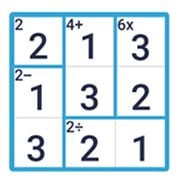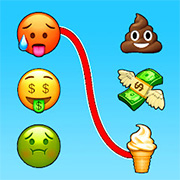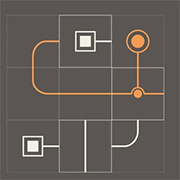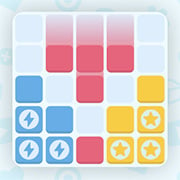- Info
- Reviews
- Share
MathDoku
Description
Welcome to MathDoku!
MathDoku is a math puzzle similar to Sudoku. Your goal is to correctly fill the entire square field with numbers. Fields come in varying sizes: from 3×3 to 9×9.
To fill a cell, select it (using a keyboard or mouse), then select the number. You can type the number from the keyboard or use the panel buttons. A number can be replaced at any time.
Like Sudoku, you can only use each number once per row and once per column. Numbers can be from 1 to the puzzle size (1 to 5 for a 5×5 puzzle). Each puzzle only has one correct solution.
Groups of cells are separated from each other by thick lines. These are segments. Segments of just one cell are there to give you a good start: you can just fill them outright.
Each segment has a target number in its leftmost upper corner, and an operator next to it: sum (+), deduction (-), division (÷) or multiplication (x). Numbers within the segment, when subjected to that operator, must give exactly the target number.
4+ means that the sum of the numbers must be 4 (like 3+1), and 2- means that their difference is 2 (like 3-1). 6x means a multiplication producing 6 (like 2×3), and 2÷ means their division gives 2 (like 2÷1).
Feel free to use the built-in calculator. To turn it on and off, click the calculator button (or use the C hotkey). Click or tap a segment and the calculator will show the result for the filled numbers (left block) and then show how much
To leave notes on which numbers you think can be put into a cell, use the NOTES button (N hotkey). While active, inputting a number will put (or remove, if already there) smaller notes in the cell. Clicking the ERASER button (hotkey Delete or E) clears the cell.
If stuck, you can use help. REVEAL option (R hotkey) gives a choice of showing the correct answer for a single cell, the entire segment, or the entire puzzle. HINT button (H hotkey) highlights all the incorrect numbers entered so far. If everything is correct, it will Reveal one of the empty cells instead.
To start a puzzle, you need to choose the size (from 3×3 to 9×9) and difficulty. The higher the difficulty, the larger segments will be, the more difficult calculations are, and the less one-cell segments there will be at the start.%LINE_BREAK%Each day, the game also offers three puzzles of the day: these are even harder than Hard, and cannot be Revealed.
You get a score for each correctly solved cell, so a larger puzzle is more rewarding. The bonus score is also given for difficulty. Cells filled correctly on the first try award an additional score. You also gain extra score for solving the puzzle quickly and in less total moves. You get a special bonus for not using Hint and Reveal.
Just Have Fun!