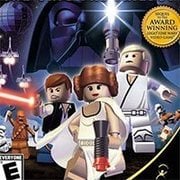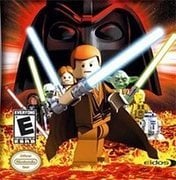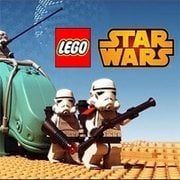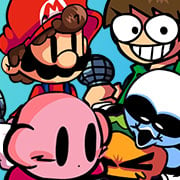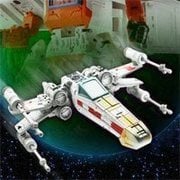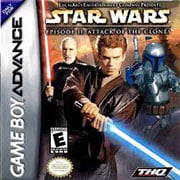- Info
- Reviews
- Share
Lego Star Wars 2
Description
Ten years had passed since the story of the first Lego Star Wars. Lego Star Wars 2 follows the events of the Star Wars films: The Empire Strikes Back and Return of the Jedi. The game allows players to assume the roles of over 50 Lego versions of characters from the film series; customized characters can also be created.
Just Have Fun!
How to Play:
Press [ENTER] to Start/Pause.
Only keyboard is required to play. Pretend your keyboard is the a game controller. Check the controller setting by clicking on the “keyboard” icon at the bottom of the game. A controller-to-keyboard mapping will be displayed. For example, A = Z, mean ‘A’ button on controller is equal to Z key on your keyboard. You can also change the default key-mapping.
Default Controls:
D-PAD………………………….[Arrows] on Keyboard
A,B,L,R Button………………….[Z],[X],[A],[S] on Keyboard
START,SELECT……………………[Enter],[Backspace] on Keyboard
Figure out what which key does. Some key does nothing.
SAVE progress anytime by hovering your mouse over the game, which will display lot of icons at the bottom of the game, click the “Down Arrow Icon” to save the file to your local computer and come back later and load it up by clicking the “Up Arrow Icon”.