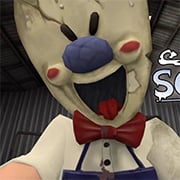- Info
- Reviews
- Share
Five Nights at Candy’s
Description
Play Five Nights at Candy’s online without registration or download.
The entire restaurant will be dark at night, so the cameras have Night Vision.
To activate Night Vision, just click on a camera to see the camera feed, then click on it again to enable Night Vision.
You can switch to other cameras with Night Vision enabled, and click a camera again to disable Night Vision.
The cameras CAM-04 and CAM-06 are pointed right at the other side of each of the doors, so use Night Vision to see if anything comes by.
The 3 little “mini batteries” above the Power Meter are for each of the 3 doors in your office.
When a door is closed, the mini-power-meter of that door will start to fill up.
The mini-power-meters show how much power a door uses, and the longer a door is closed, the more power will be drained!
Use your power supply wisely.
Just Have Fun!
How to Play:
Use your mouse to switch between cameras.
Press SPACEBAR to turn on the lights.