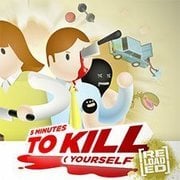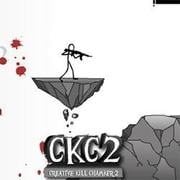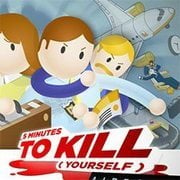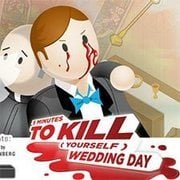- Info
- Reviews
- Share
5 Minutes to Kill Yourself Reloaded
Description
Return to the office as Stan in this Reloaded edition of Five Minutes to Kill (Yourself), using your mouse to navigate him through new rooms, discovering new hazards to deplete his health with, watching the action unfold in new cutscenes and unlocking achievements (they are new too) as you play.
Just Have Fun!
How to Play:
Use the mouse to move around. Click a spot on the screen and you will move there. Or click and hold the mouse to make your character continually move in that direction.
Objects with green arrows above their head are interactive. Click on the object or arrow to move to and use it.
Additionally, you can speak to some of the co-workers wandering around the office. Depending on which responses you choose when talking to them, they’ll hurt you or leave you alone.
Click on doors to walk through them.
Some objects will not wound you until they’re combined with another item. These Combo Items have a “+” sign above them. When you pick up the first item in a combo the second item or person will have a green arrow above them.
Click on the M at the bottom of the screen (or press the M key) to see a map of the current room and its hazard zones. Click on the Office tab to see the layout of the whole office including new areas. In both cases, your current location is highlighted.
Click on the speaker icon (or press the S key) to mute game sounds.
Tips:
There are 10 rooms to explore in the office: Six from the original Five Minutes to Kill (Yourself) and four brand new ones. You begin the game in a different, random location each time you play.
If you don’t have time or don’t want to select your outfit and just want to get to the game, click the “Next” button on the Get Dressed screen. You’ll be dressed automatically.
Each hazard you can interact with deals a different amount of damage. Experiment to find objects that’ll deplete the most health to off yourself faster.
Check the Achievements button on the title screen to track your progress. Each achievement has multiple levels of completion. When you mouse over each poster you can see completion thresholds, zoom into each poster, or print your award for posterity.