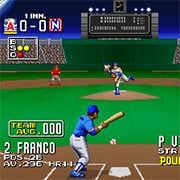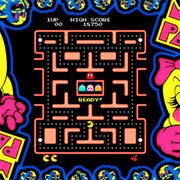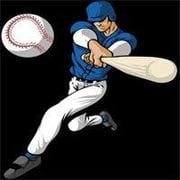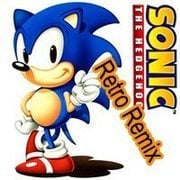You might also Like
- Info
- Reviews
- Share
- Walkthrough
Clutch Hitter (ARCADE)
Description
A cool baseball retro game.
Just Have Fun!
How to Play
Only keyboard is required to play this game. Pretend your keyboard is the a game controller.
Press [Space-Bar] after the loading and introduction screen to insert coin, then [ENTER] to PLAY.
Press [Space-Bar] after the loading and introduction screen to insert coin, then [ENTER] to PLAY.
| Player 1 | |
|---|---|
| Inside The Game | Your Keyboard |
| Insert Coin = | [Space-Bar] (Only work after intro. Locked during intro) |
| PLAY = | [ENTER] |
| Arrrow = | [WASD] |
| Button 1, 2, 3 = | [J], [K], [L] |
| Button 4, 5, 6 = | [I], [O], [U] |
How to Play:
Batting team:
A/D: change batter on the mound.
J: Bunt
L: Swing Bat
Pitching Team:
A/D: change pitcher on the mound.
Hold L to increase power and release to pitch.
If a player in the outfeild catch a ball use WASD to run
or
W+L to throw to first base
D+L to throw to second base
A+L to throw to third base
S+L to throw to home base.
New Games
Popular Games