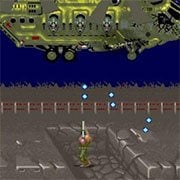You might also Like
- Info
- Reviews
- Share
- Walkthrough
Alien Syndrome (Arcade)
Description
Alien Syndrome is a run and gun game retro video game.
Battle your way through eight-way scrolling levels in the mission to rescue your comrades who are being held by aliens.
Just Have Fun!
How to Play
Only keyboard is required to play this game. Pretend your keyboard is the a game controller.
Press [Space-Bar] after the loading and introduction screen to insert coin, then [ENTER] to PLAY.
Press [Space-Bar] after the loading and introduction screen to insert coin, then [ENTER] to PLAY.
| Player 1 | |
|---|---|
| Inside The Game | Your Keyboard |
| Insert Coin = | [Space-Bar] (Only work after intro. Locked during intro) |
| PLAY = | [ENTER] |
| Arrrow = | [WASD] |
| Button 1, 2, 3 = | [J], [K], [L] |
| Button 4, 5, 6 = | [I], [O], [U] |
| Player 2 | |
|---|---|
| Inside The Game | Your Keyboard |
| Insert Coin = | [8 Numpad] |
| PLAY = | [9 Numpad] |
| Move = | [Arrows] |
| Button 1, 2, 3 = | [1], [2], [3] Numpad |
| Button 4, 5, 6 = | [5], [4], [6] Numpad |
New Games
Popular Games