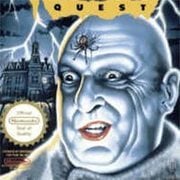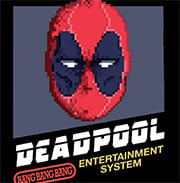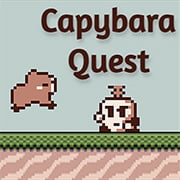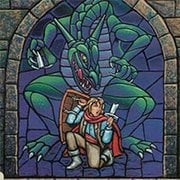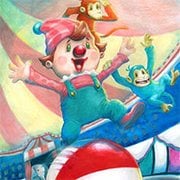- Info
- Reviews
- Share
Addams Family The Uncle Festers Quest
Description
“Fester’s Quest” is a video game for the Nintendo Entertainment System that draws on the quirky universe of the 1960s television series “The Addams Family.” Released in 1989 in North America and 1990 in Europe, the game places players in the shoes of Uncle Fester, a beloved character from the series.
The storyline kicks off one fateful night when a UFO suddenly appears and abducts all the residents of the city where the Addams Family resides. Fortunately, thanks to a protective spell cast by Grandmama on their home, the Addams family members are spared from the alien capture. While Gomez Addams is tasked with guarding their home against potential threats, Uncle Fester takes on the heroic role of rescuing the townspeople and combating the alien invaders.
Armed with his trusty gun, Uncle Fester ventures into the city to face the extraterrestrial threat head-on. The game combines elements of adventure and action, challenging players to navigate through various environments and confront alien adversaries. As players progress, they can collect upgrades and tools that enhance Fester’s abilities, helping him in his quest to save the abducted citizens and restore peace to the city.
Just Have Fun!
How to Play:
Only keyboard is required to play. Hover your mouse over the game, which will display lot of icons at the bottom. Click the first icon that said “Set Up Keyboard”, it’ll display the image of a game controllers button that correspond to your keyboard. For example, a – Z, mean ‘a’ button on controller/joystick is equal to Z key on your keyboard. You can also change button to your specification.
Start/Pause: Enter
Default Keyboard Keys: Arrows / Z / X / C / A / S / D
Recommend changing keys to W/A/S/D for moving, and J/K/L/U/I/O for buttons. It make playing a lot easier.
Figure out what which key does. Some key does nothing.
Only 1-Player Mode is available.
Save progress anytime to your local computer and come back later and load it up by using the “Save State” and “Load State” option at the bottom of the when. Make sure you move your mouse over the game to see the icons.